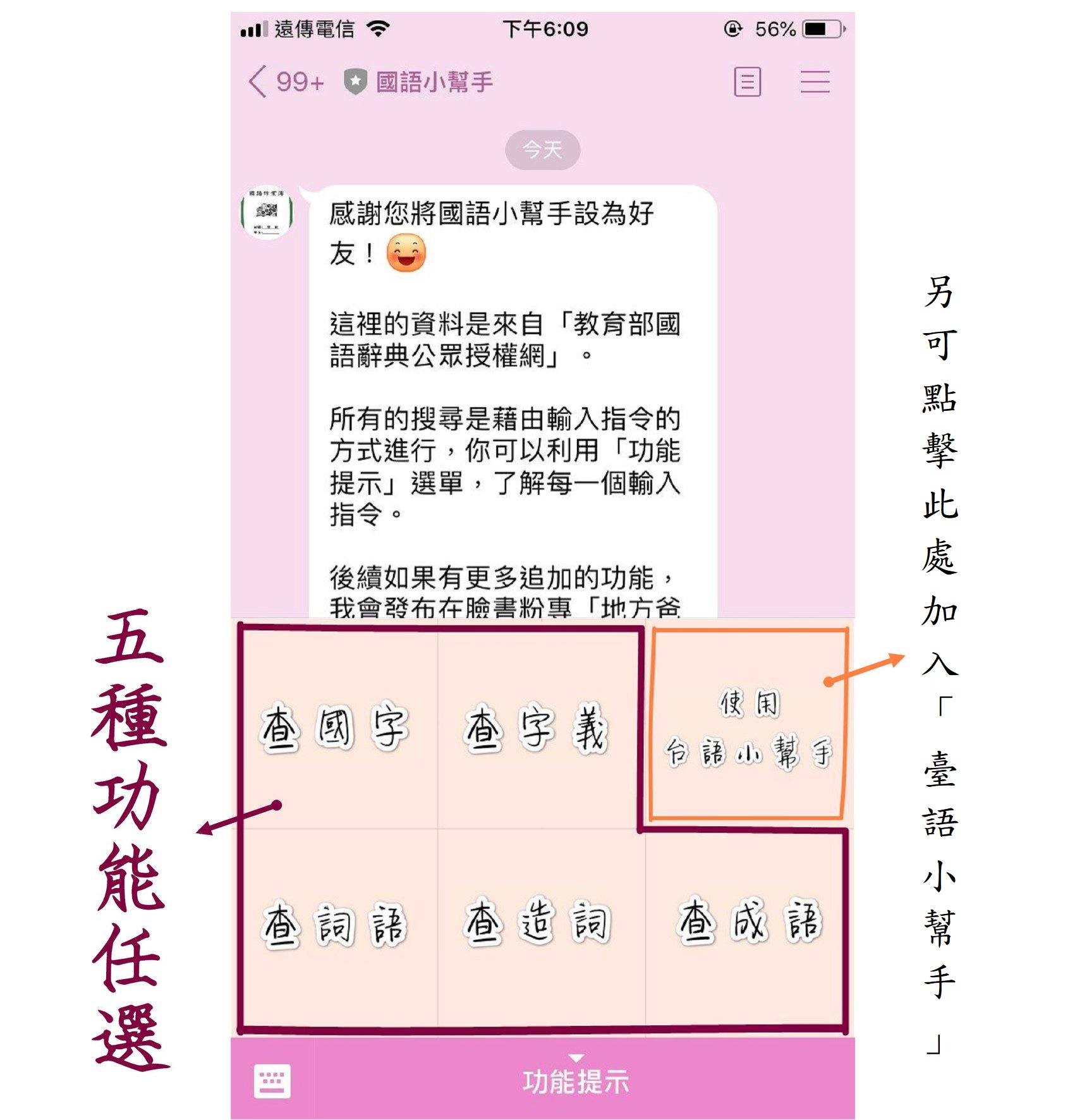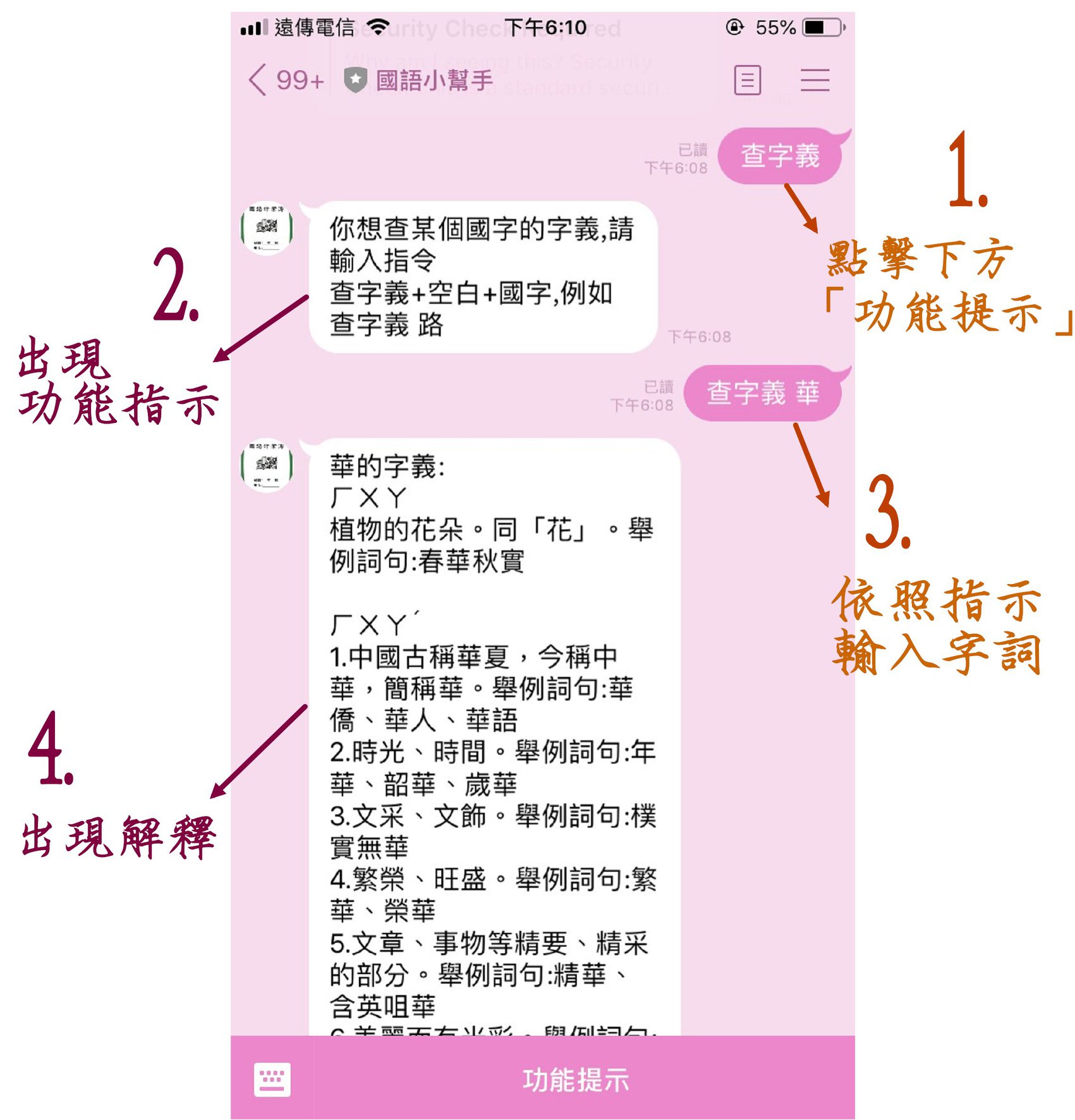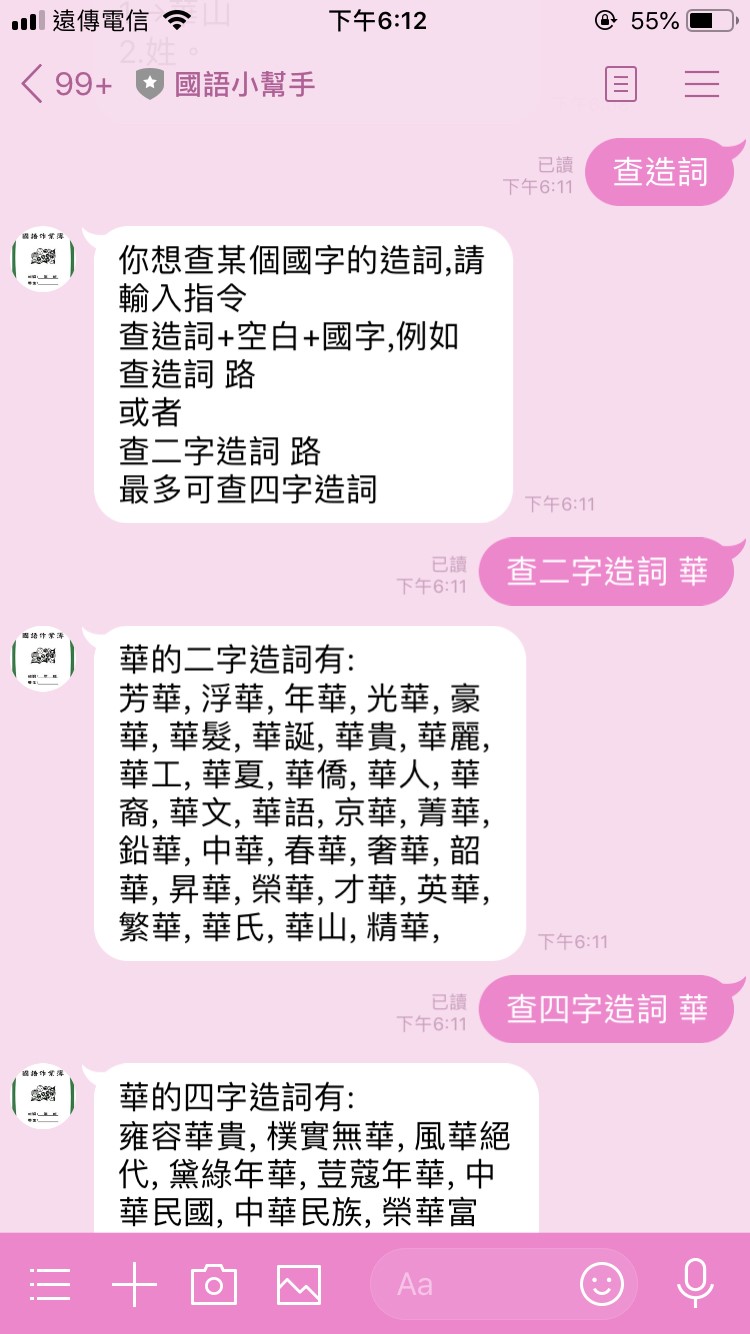今天華文網要為各位介紹超實用的Line機器人──國語小幫手。
它一共有:查國字、字義、詞語、成語、造詞等五種功能,
將機器人加入好友後,依照指示輸入指令(如圖示)即可立刻獲得查國字、查字義、查詞語、查造詞、查成語5項功能喔。
資料來源是教育部國語辭典公眾授權網、教育部常用國字標準字體筆順學習網 ,可節省另外開網頁查找資料的時間!
下面示範查找資料的方式:
例如要找「華」的字義,
點擊聊天室下方「功能提示」→「查字義」,
機器人即回覆查字義的輸入方法「查字義+空白+要查的字」,
依照指示輸入「查字義 華」,
即可獲得「華」字的各種字義。
其他五大功能的查找方式皆相同,
只要輸入「選擇的功能+空白+要查的字」即可,
例如:若輸入「查國字+空白+要查的字」即可獲得該字的注音、部首、筆畫數及筆順分解動畫,
是不是非常簡單、方便又實用呢?
可以用以下任一方法將「國語小幫手」加入LINE好友喔!
1.掃描QR code (請參考附圖)
2.直接點以下連結:http://nav.cx/1Q56sWk
3.Line程式內上搜尋帳號:@hyk1791o
再次謝謝發開者 #地方爸爸與他的小幫手
Today, we are going to introduce a LINE chatbot for learning traditional Chinese characters. It has five functions, includes searching the Chinese character, meanings, words, idioms and making the words.
The resources are all from the Ministry of Education website in Taiwan: “the Mandarin Dictionary Public Authorization Network ” and “Learning Program for Stroke Order of Frequently Used Chinese Characters”.
How to use it?
First, scan the QR code below and add it to be the friend in your LINE. Second, follow the instructions to type the directions: "type the function which you chose + blank + the character which you want to know". Each function is searched in the same way. Then, you can get the information that you want! There are some pictures to show you how to search the Chinese character ”華” for an example.
You can add the LINE chatbot for learning traditional Chinese characters to be your LINE friend by any of the following methods:
1. Scan QR code in the picture.
2. Click the link: http://nav.cx/1Q56sWk
3. Search for the account in your LINE: @hyk1791o
What are you waiting for? Scan the QR code and try it now!